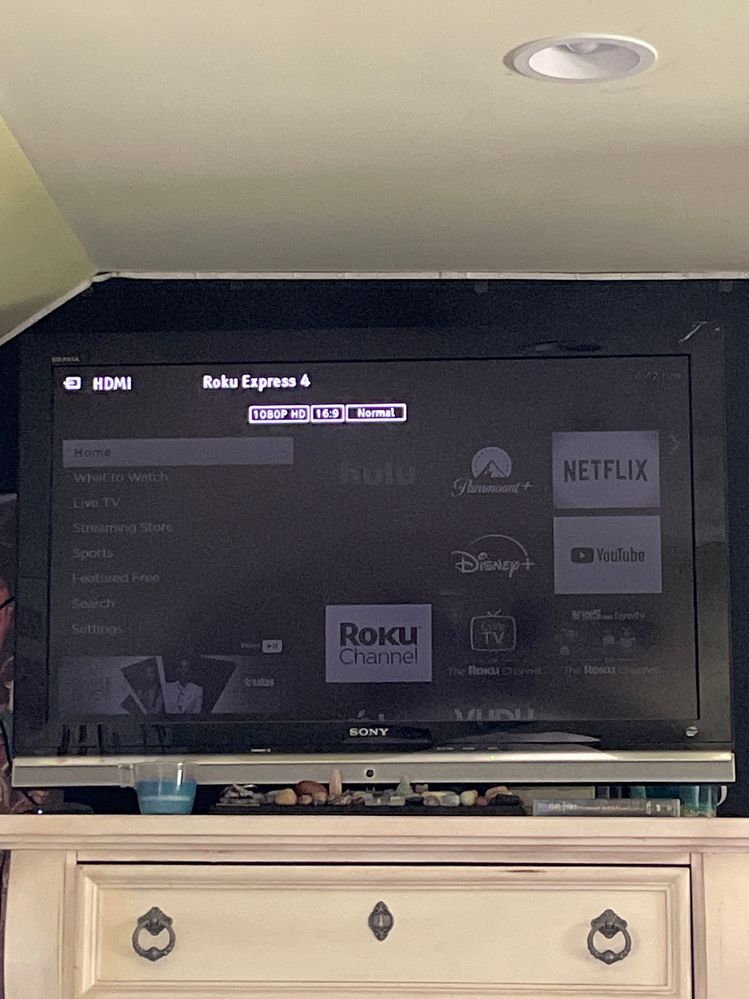Channels & viewing
- Roku Community
- :
- Streaming Players
- :
- Channels & viewing
- :
- Color picture has turned to a Black and white pict...
- Subscribe to RSS Feed
- Mark Topic as New
- Mark Topic as Read
- Float this Topic for Current User
- Bookmark
- Subscribe
- Mute
- Printer Friendly Page
- Mark as New
- Bookmark
- Subscribe
- Mute
- Subscribe to RSS Feed
- Permalink
- Report Inappropriate Content
My screen has turned black and white as well. It also is very dark and I have no option to change the brightness. I’ve already unplugged both cables and re plugged them in multiple times. I even left it unplugged for three days, just returned and plugged it in to see and it’s still dark.
Accepted Solutions
- Mark as New
- Bookmark
- Subscribe
- Mute
- Subscribe to RSS Feed
- Permalink
- Report Inappropriate Content
Hi @gigiseam,
Thank you for the quick response.
We appreciate you letting us know about your problem with having a black-and-white screen when streaming.
When did the issue start? Have you tried customizing the picture settings on your Sony TV?
Since the Roku device is working fine on a different TV, we suggest that you customize the picture settings on your Sony TV and reach out to Sony's customer support for more assistance.
Please don't hesitate to inform us of this step's outcome.
Sincerely,
Eunice
Roku Community Moderator
- Mark as New
- Bookmark
- Subscribe
- Mute
- Subscribe to RSS Feed
- Permalink
- Report Inappropriate Content
Re: Color picture has turned to a Black and white picture
Hi @gigiseam,
From the Roku Community, welcome and thanks for bringing this issue to our attention!
We'd like to gather more information regarding this problem that you had. Is this happening on all channels and contents, or is it isolated? (Specify) Could you send us a photo or video clip?
We will wait for your response.
Thanks, John
Roku Community Moderator
- Mark as New
- Bookmark
- Subscribe
- Mute
- Subscribe to RSS Feed
- Permalink
- Report Inappropriate Content
Re: Color picture has turned to a Black and white picture
It is for everything, channels and all.
- Mark as New
- Bookmark
- Subscribe
- Mute
- Subscribe to RSS Feed
- Permalink
- Report Inappropriate Content
Re: Color picture has turned to a Black and white picture
Thanks for keeping us posted, @gigiseam
We appreciate you for sharing this information with us, and rest assured that our team is dedicated to helping you towards resolving the issue at hand. In this instance, we recommend plugging the Roku device into another TV and observing the behavior. If this option is not available, you can try to plug it into another HDMI port.
Please feel free to let us know of the result of this step.
Best wishes,
Kash
Roku Community Moderator
- Mark as New
- Bookmark
- Subscribe
- Mute
- Subscribe to RSS Feed
- Permalink
- Report Inappropriate Content
Re: Color picture has turned to a Black and white picture
I have already tried using other HDMI ports on my main tv, it was still so dark. I tried it on another tv and it worked I guess normally. But why is it only the tv I have in my room then. I’ve seen your rokus work on older tv’s than mine.
- Mark as New
- Bookmark
- Subscribe
- Mute
- Subscribe to RSS Feed
- Permalink
- Report Inappropriate Content
Hi @gigiseam,
Thank you for the quick response.
We appreciate you letting us know about your problem with having a black-and-white screen when streaming.
When did the issue start? Have you tried customizing the picture settings on your Sony TV?
Since the Roku device is working fine on a different TV, we suggest that you customize the picture settings on your Sony TV and reach out to Sony's customer support for more assistance.
Please don't hesitate to inform us of this step's outcome.
Sincerely,
Eunice
Roku Community Moderator
- Mark as New
- Bookmark
- Subscribe
- Mute
- Subscribe to RSS Feed
- Permalink
- Report Inappropriate Content
Re: Color picture has turned to a Black and white picture
Omg. I had no idea it was the tv picture settings that was off. I don’t even have my Sony remote anymore so I have no idea how that happened. But it is working fine now! Thank you so much!!
-
Adding or Removing Channels
48 -
Android
2 -
Audio
21 -
Audio quality
10 -
Audio settings
2 -
Authentication issue
10 -
Buffering
1 -
Channel content question
71 -
Channel crash
82 -
Channel feature-functionality
132 -
Channel login
41 -
Channel subscription
89 -
Channel unavailable
100 -
Channels
5 -
Choppy video
5 -
Compatibility
2 -
Connection issue
2 -
Content issue
103 -
Display settings
1 -
Dolby Vision
2 -
Error code
31 -
Features
4 -
Free-trial
5 -
General channel question
65 -
General Playback Issue
1 -
General Question
6 -
General setup question
5 -
HDCP error
1 -
HDR
1 -
Help
5 -
iOS
1 -
No video
3 -
OS Update
1 -
Other accessory issue
1 -
Photos+
1 -
Play on Roku
1 -
Playback
84 -
Playback issue
1 -
Promotion
6 -
Reboot
1 -
Roku Smart Soundbar
1 -
Roku TV Support
10 -
Settings
1 -
Support
6 -
The Roku Channel on mobile
3 -
Video
40 -
Video quality
2 -
Video settings
1 -
Wireless
2
- « Previous
- Next »