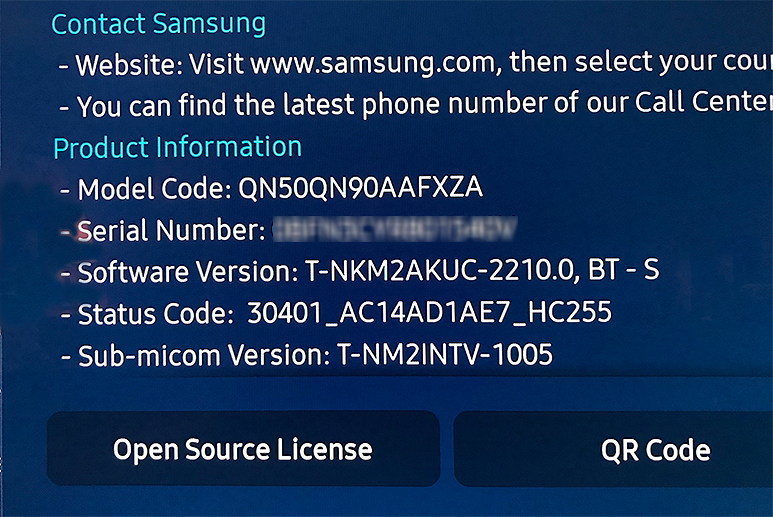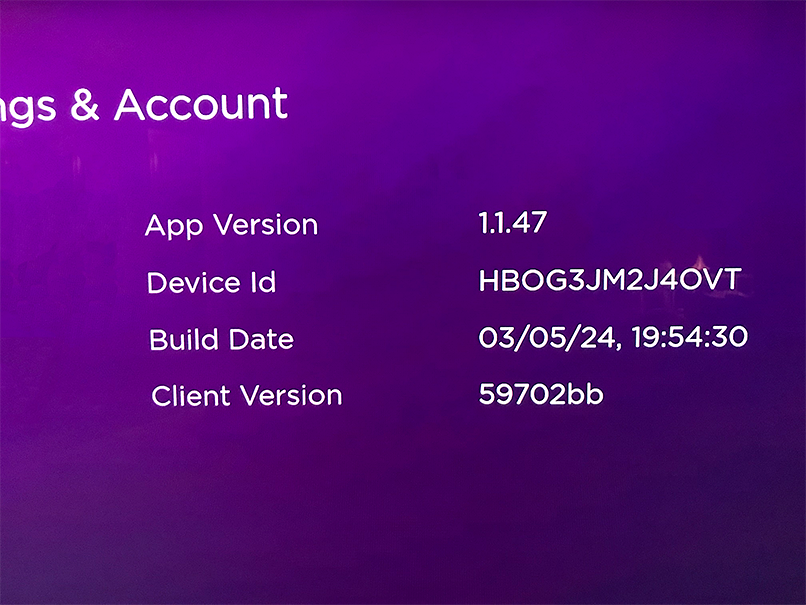Channels & viewing
- Roku Community
- :
- Streaming Players
- :
- Channels & viewing
- :
- The Roku Channel is temporarily unavailable on Sam...
- Subscribe to RSS Feed
- Mark Topic as New
- Mark Topic as Read
- Float this Topic for Current User
- Bookmark
- Subscribe
- Mute
- Printer Friendly Page
- Mark as New
- Bookmark
- Subscribe
- Mute
- Subscribe to RSS Feed
- Permalink
- Report Inappropriate Content
The Roku Channel is temporarily unavailable on Samsung TV
On my Samsung QN90AA-50 using the Roku app, none of the on-demand content can be viewed. It shows the Spinning Circle of Serenity until it finally times out.
Most of the live streaming channels show a black screen with the program information and the transport bar (no sound either). Every now and then a commercial will show and then back to the black screen. A few streaming channels like This Old House Classic still work, but not the current This Old House channel or the Dateline channel.
I have deleted and re-installed the app twice with no change. Other streaming apps work fine (SamsungTV and Amazon).
The app worked fine a month or two ago when I last used it.
- Mark as New
- Bookmark
- Subscribe
- Mute
- Subscribe to RSS Feed
- Permalink
- Report Inappropriate Content
Re: The Roku Channel is temporarily unavailable on Samsung TV
Roku Channel is temporarily unavailable for over a week with reboot/unplug modem/TV + auto power turned off.
Plex works fine.
Samsung TV
- Mark as New
- Bookmark
- Subscribe
- Mute
- Subscribe to RSS Feed
- Permalink
- Report Inappropriate Content
Re: The Roku Channel is temporarily unavailable on Samsung TV
'Roku Channel is temporarily unavailable for over a week with reboot/unplug modem/TV + auto power turned off.
Continuous service unavailable but Plex works fine.
Samsung TV
- Mark as New
- Bookmark
- Subscribe
- Mute
- Subscribe to RSS Feed
- Permalink
- Report Inappropriate Content
Re: The Roku Channel is temporarily unavailable on Samsung TV
Me too. Samsung Smart TV model UN70KU6300 from 2016. The Roku channel had worked fine for years but the Roku channel for the last week or so now says not available try again in a few minutes. Rebooted the TV, reset the TV nothing worked. YouTube, Hulu, etc works fine just a Roku problem.
My guess is the Tizenn browser is version 1.2 etc with no updates available. Some Google query said Tizenn versions 2.0, 3.0 and 4.0 are needed for the Roku channel to work.
- Mark as New
- Bookmark
- Subscribe
- Mute
- Subscribe to RSS Feed
- Permalink
- Report Inappropriate Content
Re: The Roku Channel is temporarily unavailable on Samsung TV
Our model is UN32J5500. 2017.
I didn't find any updates available per Samsung. TV says no new updates. Looks like it's the latest.
Just totally dead in the water with Roku.
I'm too cheap to buy a new TV just because Roku stopped working. Way too many DVDs to go through as well as Plex before I'm that hard up. 🤣
- Mark as New
- Bookmark
- Subscribe
- Mute
- Subscribe to RSS Feed
- Permalink
- Report Inappropriate Content
Re: The Roku Channel is temporarily unavailable on Samsung TV
I have a Samsung TV, but I've never tried its apps, but problems with The Roku Channel on Roku devices can be caused by using a VPN or ad/content blocker. Not being in a supported region can also be a problem. Do any of those apply?
Help others find this answer and click "Accept as Solution."
If you appreciate my answer, maybe give me a Kudo.
I am not a Roku employee.
- Mark as New
- Bookmark
- Subscribe
- Mute
- Subscribe to RSS Feed
- Permalink
- Report Inappropriate Content
Re: The Roku Channel is temporarily unavailable on Samsung TV
Thanks for the reply.
No VPN in use or content blocking on that connection at all. I can use the same connection with a desktop computer and the Roku web app works OK.
This is from a USA location.
Also, I forgot to mention I have tried both logged in with my account and not logged in at all to make sure it wasn't some sort of account problem.
- Mark as New
- Bookmark
- Subscribe
- Mute
- Subscribe to RSS Feed
- Permalink
- Report Inappropriate Content
Re: The Roku Channel is temporarily unavailable on Samsung TV
WoW!
I have now tried all listed email addresses with no result!!! Do they exist???
( FYI, these are the listed email addresses that don't exist????: <support.roku.com> <go.roku.com/express><roku.com/activationhelp>myroku.com support.roku.com
This is my message:
:
- Mark as New
- Bookmark
- Subscribe
- Mute
- Subscribe to RSS Feed
- Permalink
- Report Inappropriate Content
Re: The Roku Channel is temporarily unavailable on Samsung TV
@LouF, the only other thing I could suggest to try is to reboot all of your network equipment - gateway/modem/router. I would also reboot/restart the TV since that's a common "fix" for Roku devices. I don't know if the TV's have a "restart" option, so if not, just unplug the power for several seconds. Don't simply turn it off and on. After that, I'm out of ideas.
Help others find this answer and click "Accept as Solution."
If you appreciate my answer, maybe give me a Kudo.
I am not a Roku employee.
- Mark as New
- Bookmark
- Subscribe
- Mute
- Subscribe to RSS Feed
- Permalink
- Report Inappropriate Content
Re: The Roku Channel is temporarily unavailable on Samsung TV
@hasse, you have a completely different problem. I'd suggest you start a new topic. By the way, https://support.roku.com definitely exists, but most people don't find it to be very useful.
Help others find this answer and click "Accept as Solution."
If you appreciate my answer, maybe give me a Kudo.
I am not a Roku employee.
-
Adding or Removing Channels
49 -
Android
2 -
Audio
21 -
Audio quality
10 -
Audio settings
2 -
Authentication issue
10 -
Buffering
1 -
Channel content question
71 -
Channel crash
82 -
Channel feature-functionality
132 -
Channel login
41 -
Channel subscription
88 -
Channel unavailable
101 -
Channels
5 -
Choppy video
5 -
Compatibility
2 -
Connection issue
3 -
Content issue
105 -
Display settings
1 -
Dolby Vision
2 -
Error code
31 -
Features
4 -
Free-trial
5 -
General channel question
65 -
General Playback Issue
1 -
General Question
7 -
General setup question
5 -
HDCP error
1 -
HDR
1 -
Help
5 -
iOS
1 -
No video
3 -
OS Update
1 -
Other accessory issue
1 -
Photos+
1 -
Play on Roku
1 -
Playback
84 -
Playback issue
1 -
Promotion
6 -
Reboot
1 -
Roku Smart Soundbar
1 -
Roku TV Support
10 -
Settings
1 -
Support
6 -
The Roku Channel on mobile
3 -
Video
40 -
Video quality
2 -
Video settings
1 -
Wireless
2
- « Previous
- Next »