Channels & viewing
- Roku Community
- :
- Streaming Players
- :
- Channels & viewing
- :
- Using Netflix causes other apps to lose video
- Subscribe to RSS Feed
- Mark Topic as New
- Mark Topic as Read
- Float this Topic for Current User
- Bookmark
- Subscribe
- Mute
- Printer Friendly Page
- Mark as New
- Bookmark
- Subscribe
- Mute
- Subscribe to RSS Feed
- Permalink
- Report Inappropriate Content
Using Netflix causes other apps to lose video
After using Netflix and go to another app (Hulu, Prime, Roku, etc.) the app will open. However, any show I try to watch gives me a black screen with the (and close captions) audio during the viewing. I can navigate to and through the app but upon viewing, all I get is a black screen. This happens on both the Roku Express 4K+ devices I have in the house and only started about three months ago. Is this a problem for anyone else?
- Mark as New
- Bookmark
- Subscribe
- Mute
- Subscribe to RSS Feed
- Permalink
- Report Inappropriate Content
Re: Using Netflix causes other apps to lose video
Hi, @BC66
Welcome here in the Roku Community.
We acknowledge the issue you've brought to our attention, and we'd be more than glad to assist. With the issue at hand, we recommend performing the troubleshooting steps below:
- Navigate to the channel tile on the Roku home screen, press the star (*) key on your remote, and choose "Remove channel".
- Next, restart your device from Settings > System > Power > System Restart (If you do not see a Power submenu, skip to the next step).
- Once your player/TV starts up again, go to "Streaming Store" on the Home screen, and add the channel back once more.
- You may also refer to this link: How to resolve a channel playback issue | Official Roku Support
After performing the steps above, kindly check on the issue. If the issue persists, please let us know so we'll be able to continue assisting you and proceed with the necessary steps to address this.
Best wishes,
Kash
Roku Community Moderator
- Mark as New
- Bookmark
- Subscribe
- Mute
- Subscribe to RSS Feed
- Permalink
- Report Inappropriate Content
Re: Using Netflix causes other apps to lose video
I tried the removal and reinstallation of Netflix and the only thing it did was cause me frustration - it certainly didn't solve any problems with viewing.
It appears that use of System Restart is the only means of watching other services after viewing/opening Netflix. It's either Restart or turn off Roku for about 10 minutes. It's an inconvenience that I suppose I will have to live with at the moment. By the way, this only started about 3 1/2 months ago. I've dealt with various Chat personnel on the Roku Support site but none have heard or mentioned anything about this particular issue with other Roku users.
- Mark as New
- Bookmark
- Subscribe
- Mute
- Subscribe to RSS Feed
- Permalink
- Report Inappropriate Content
Re: Using Netflix causes other apps to lose video
Hi @BC66,
Thanks for letting us know. We appreciate the steps you have taken in an attempt to fix the issue. We're happy to continue assisting.
May we know if this issue only happens with Netflix? Are there any error messages shown when accessing this app? Would you mind sending us a clip when the issue occurs? Lastly, have you tried updating the app?
Please keep us informed.
All the best,
Janadee
Roku Community Moderator
- Mark as New
- Bookmark
- Subscribe
- Mute
- Subscribe to RSS Feed
- Permalink
- Report Inappropriate Content
Re: Using Netflix causes other apps to lose video
1. The error only occurs after I use Netflix. It happens on both of the Roku units I currently use - one on a smart TV (LG) and one on an older (non-smart) model (Samsung).
2. There are no error messages involved in anything, just a black screen when I try to view a show on another app.
3. There are no clips of anything other than a black screen. I get the audio and can view close captions but no show/movie.
4. The second thing I did, after making sure that Roku was updated, was to uninstall/reinstall Netflix. I have since tried updating with no apparent changes with the issue.
- Mark as New
- Bookmark
- Subscribe
- Mute
- Subscribe to RSS Feed
- Permalink
- Report Inappropriate Content
Re: Using Netflix causes other apps to lose video
Thanks for keeping us posted @BC66
We're sorry to hear about the persistent issue you've faced with the Netflix app on your Roku device, and we'd like to gather more details since this issue will be forwarded to the appropriate Roku team for investigation. Kindly provide the following details below:
- Roku device model, serial number, device ID, and software OS/version. (These can all be found in Settings > System > About).
- What channel and what version/build is the channel that is having the issue? (This can be found by selecting the channel on the Home screen and pressing the * button).
- Tracker ID when this issue occurs. (When you see this issue occur, press the Home button 5 times, followed by the Back button 5 times, and provide us with this ID).
- A photo or video clip referring to the issue,
Once we have the requested details, we'll forward it to the team, nd they'll work on the issue.
We hope for your response regarding this.
Best wishes,
Kash
Roku Community Moderator
- Mark as New
- Bookmark
- Subscribe
- Mute
- Subscribe to RSS Feed
- Permalink
- Report Inappropriate Content
Re: Using Netflix causes other apps to lose video
Roku device:
Model 3941X2 - Roku Express 4K+
Device ID (serial #) X02200T6JS66 ID S0HAK2A6JS66
Software Ver. 12.5.5 - Build 4174-E4
Netflix: Ver. 61.2222 build 1201012
Tracker ID: 66-137-705
Photo 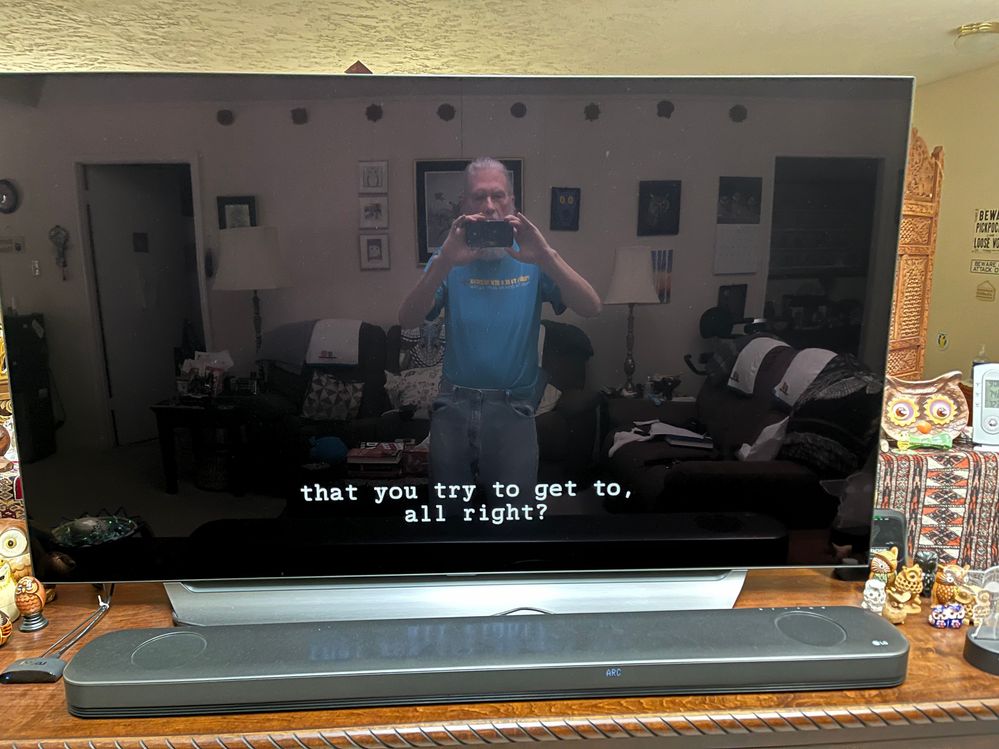
- Mark as New
- Bookmark
- Subscribe
- Mute
- Subscribe to RSS Feed
- Permalink
- Report Inappropriate Content
Re: Using Netflix causes other apps to lose video
Thanks for keeping us posted, @BC66
We'll forward the information and issue you have encountered to the appropriate Roku team. In this case, they'll review the issue and investigate it further. An update will be provided once more details is available regarding this.
We hope for your patience and understanding as we work on this.
Best wishes,
Kash
Roku Community Moderator
-
Adding or Removing Channels
49 -
Android
2 -
Audio
21 -
Audio quality
10 -
Audio settings
2 -
Authentication issue
10 -
Buffering
1 -
Channel content question
71 -
Channel crash
82 -
Channel feature-functionality
132 -
Channel login
41 -
Channel subscription
88 -
Channel unavailable
101 -
Channels
5 -
Choppy video
5 -
Compatibility
2 -
Connection issue
3 -
Content issue
105 -
Display settings
1 -
Dolby Vision
2 -
Error code
31 -
Features
4 -
Free-trial
5 -
General channel question
65 -
General Playback Issue
1 -
General Question
7 -
General setup question
5 -
HDCP error
1 -
HDR
1 -
Help
5 -
iOS
1 -
No video
3 -
OS Update
1 -
Other accessory issue
1 -
Photos+
1 -
Play on Roku
1 -
Playback
84 -
Playback issue
1 -
Promotion
6 -
Reboot
1 -
Roku Smart Soundbar
1 -
Roku TV Support
10 -
Settings
1 -
Support
6 -
The Roku Channel on mobile
3 -
Video
40 -
Video quality
2 -
Video settings
1 -
Wireless
2
- « Previous
- Next »
