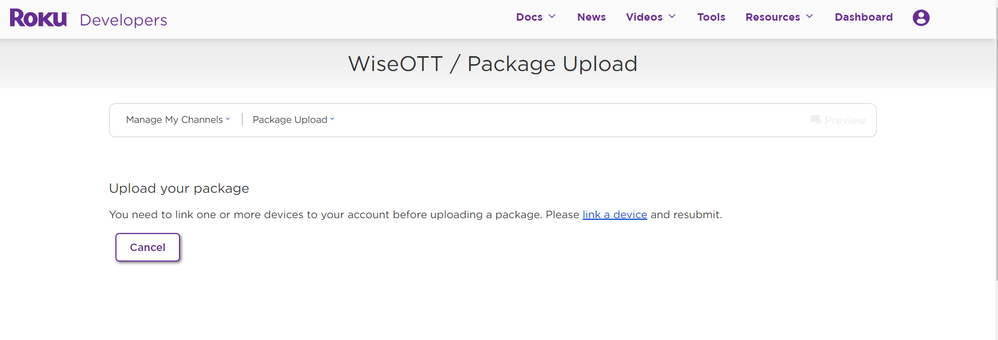Roku Developer Program
- Roku Community
- :
- Developers
- :
- Roku Developer Program
- :
- How can I get the link code with the Roku stick?
- Subscribe to RSS Feed
- Mark Topic as New
- Mark Topic as Read
- Float this Topic for Current User
- Bookmark
- Subscribe
- Mute
- Printer Friendly Page
- Mark as New
- Bookmark
- Subscribe
- Mute
- Subscribe to RSS Feed
- Permalink
- Report Inappropriate Content
How can I get the link code with the Roku stick?
Need help finding the link code.
This is required for package upload:
I have a Roku stick. I have logged in with the same ID pass, but I need help finding the code.
I performed the Factory Reset and Device restart. But, could not find the link code.
I activate my roku device using Email there is no code available. Is there any other options available for get the link code?
Can anyone suggest where the link code is available so I can enter it here?
- Mark as New
- Bookmark
- Subscribe
- Mute
- Subscribe to RSS Feed
- Permalink
- Report Inappropriate Content
Re: How can I get the link code with the Roku stick?
The link code mechanism has been replaced by other ways of activating a device, like confirmation over email or using a QR code.
I think you're misunderstanding the process. Are you trying to sign a package file on a device before uploading it to the channel store, or are you trying to enable developer mode on a device so you can sideload a package?
- Mark as New
- Bookmark
- Subscribe
- Mute
- Subscribe to RSS Feed
- Permalink
- Report Inappropriate Content
Re: How can I get the link code with the Roku stick?
Thank you for your reply.
Yes, two options are available: one with email and the second with a QR code. My boss gave me Admin Access, so I used it via delegate access. He added payment information to his account. Even though I have Activated my Roku Device, it still displays this screen for the activate link code. Is there anything else required?
- Mark as New
- Bookmark
- Subscribe
- Mute
- Subscribe to RSS Feed
- Permalink
- Report Inappropriate Content
Re: How can I get the link code with the Roku stick?
From what I've experienced, the account owner needs to link a device.
So just ask your boss to link a device.
- Mark as New
- Bookmark
- Subscribe
- Mute
- Subscribe to RSS Feed
- Permalink
- Report Inappropriate Content
Re: How can I get the link code with the Roku stick? Developer - New Channel - Self Publishing
Hello:
I am currently setting up a new channel on Roku and self- publishing. Halfway through the set up, it asks you to insert the Link Code from the TV. Can you please tell me where to get the LINK Code for this instance? I have a home Roku account on a new Samsung TV and have Reset the factory settings a few times to try and locate this Link Code. It is no where to be found on the TV and I set up the account with both my email address and QR code successfully and internet access. I am trying to complete the set up of my channel and this is preventing me from uploading any content and getting started. I have two separate accounts - the home account for my ROKU stick on the TV and my developer account on the web with separate email addresses. I really hope you can help, Best Regards, Maureen
- Mark as New
- Bookmark
- Subscribe
- Mute
- Subscribe to RSS Feed
- Permalink
- Report Inappropriate Content
Re: How can I get the link code with the Roku stick on the TV for Self-Publishers
Hello:
I see what you are saying, that the link code has been replaced by setting up your email with and/or the QR code, and that has been completed properly, however for self-publishers, developer accounts, on the developer website it still requires the self-publisher to enter the link code from the TV in order to self-publish content. Where do I find the link code on the TV?
- Mark as New
- Bookmark
- Subscribe
- Mute
- Subscribe to RSS Feed
- Permalink
- Report Inappropriate Content
Re: How can I get the link code with the Roku stick on the TV for Self-Publishers
@Whiteeagle, "self-publisher"? That's not a Roku thing and a Samsung TV isn't a Roku device (it's not clear where you're trying to accomplish this). There used to be "direct-publisher" apps, but those have been eliminated.
Help others find this answer and click "Accept as Solution."
If you appreciate my answer, maybe give me a Kudo.
I am not a Roku employee.