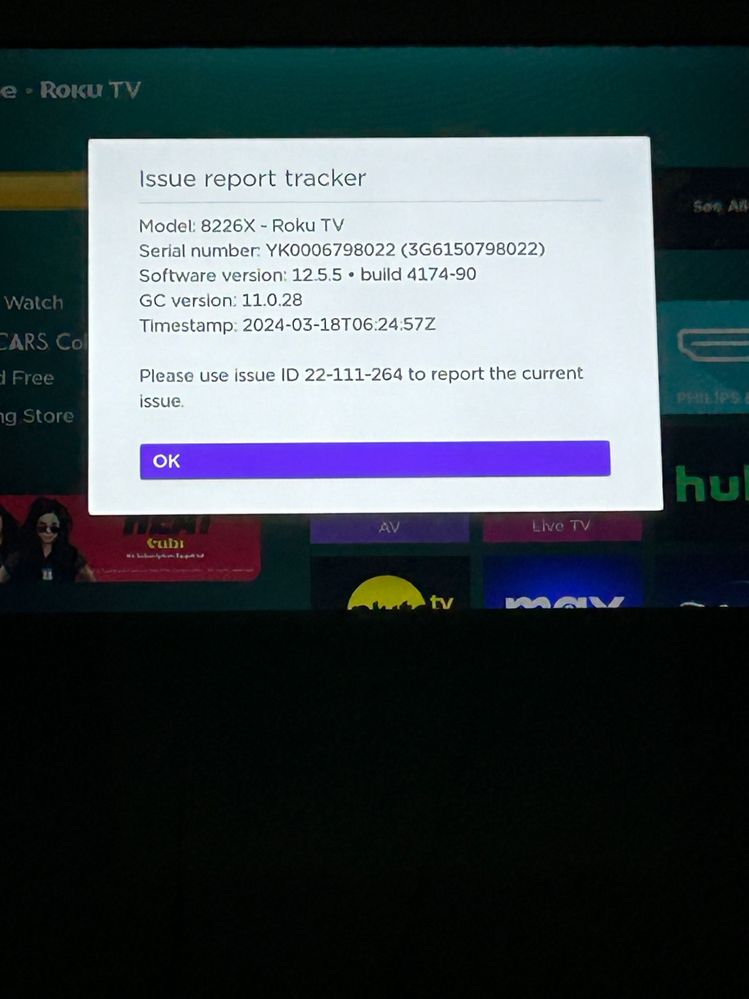Solving playback issues
- Roku Community
- :
- Streaming Players
- :
- Solving playback issues
- :
- Re: Hisense TV's Roku lags & crashes for most apps
- Subscribe to RSS Feed
- Mark Topic as New
- Mark Topic as Read
- Float this Topic for Current User
- Bookmark
- Subscribe
- Mute
- Printer Friendly Page
- Mark as New
- Bookmark
- Subscribe
- Mute
- Subscribe to RSS Feed
- Permalink
- Report Inappropriate Content
Re: Hisense TV's Roku lags & crashes for most apps
Update:
Possibly due to software updates or a glitch, Roku logged me out of all my apps. Since I would have to log back into everything anyway, I decided to try a factory reset. This seems to have resolved the issue. I will give an update if the issue reoccurs. Additionally, the factory reset seems to have helped the lag/connection issue between the tv and roku remote.
- Mark as New
- Bookmark
- Subscribe
- Mute
- Subscribe to RSS Feed
- Permalink
- Report Inappropriate Content
Re: Hisense TV's Roku lags & crashes for most apps
Our weather network is doing the same thing. Freezing and going back to Home Screen. Hisense tv. Model # 3284107. Googled possible fixes. Tried everything. And everything is updated. Other apps work fine
- Mark as New
- Bookmark
- Subscribe
- Mute
- Subscribe to RSS Feed
- Permalink
- Report Inappropriate Content
Re: Hisense TV's Roku lags & crashes for most apps
Hi Carly. Any developments? I provided you with the information you requested over a week ago and I would like to be able to use my TV again. Do you have a solution? Thanks!
- Mark as New
- Bookmark
- Subscribe
- Mute
- Subscribe to RSS Feed
- Permalink
- Report Inappropriate Content
Re: Hisense TV's Roku lags & crashes for most apps
Hi @Riverroad,
Thanks for the first post to the Roku Community!
We're sorry to hear about the experience it may have caused. That's not what we aim for. In some cases, removing the affected channel and then reinstalling it helps. To ensure the process is successful, restart your device before adding the channel back in. We would recommend doing this from the Settings menu by navigating to Settings > System > Power (if you do not see a Power submenu, skip to the next step). System restart.
For detailed instructions, refer to this Support link: How do I resolve channel playback issues?
If the issue persists, kindly provide us with the following details below so we can review your device:
- Roku device model, serial number, device ID, and current OS version. (This can all be found in Settings > System > About.)
- Tracker ID (when you see this issue occur, press the Home button 5 times, followed by the Back button 5 times, and provide us with this ID).
- Troubleshooting steps you've tried to try and resolve this.
We'll be eager to wait for your update. Thank you!
All the best,
Chel
Roku Community Moderator
- Mark as New
- Bookmark
- Subscribe
- Mute
- Subscribe to RSS Feed
- Permalink
- Report Inappropriate Content
Re: Hisense TV's Roku lags & crashes for most apps
Hi @SourceEnergy,
Thanks for keeping us posted!
Please note that the team is hard at work investigating the issue; we still haven't received any feedback back as of the moment, but rest assured that we'll send the update once we have it.
We appreciate your patience while we investigate this issue.
All the best,
Chel
Roku Community Moderator
- Mark as New
- Bookmark
- Subscribe
- Mute
- Subscribe to RSS Feed
- Permalink
- Report Inappropriate Content
Re: Hisense TV's Roku lags & crashes for most apps
M
mine has been doing the same thing, it restarts all by itself , freezes and then the apps crash resulting the tv taking me back to Home Screen.
no software updates available, I tried restarting it, factory reset, different internet connections and still happens.
id like to add that my 65 inch rca or 32 inch on Roku tv doesn’t do this at all only the Hisense one
- Mark as New
- Bookmark
- Subscribe
- Mute
- Subscribe to RSS Feed
- Permalink
- Report Inappropriate Content
Re: Hisense TV's Roku lags & crashes for most apps
Hi @Atrevino4197,
We appreciate you providing all these details here in the Roku Community!
We apologize for any inconvenience this may have caused you. We will also forward your concern and information to the appropriate Roku team for further investigation and to fix the issue as soon as possible. We are dedicated to finding a solution to your concerns, so please don't hesitate to let us know if there is anything else we can do to help.
Your patience and understanding are highly appreciated.
Kind regards,
Eunice
Roku Community Moderator
- Mark as New
- Bookmark
- Subscribe
- Mute
- Subscribe to RSS Feed
- Permalink
- Report Inappropriate Content
Re: Hisense TV's Roku lags & crashes for most apps
I have te same issues with my Hisense Roku tv 65”. I followed all the recommendations on this blog, and nothing has worked.
- Mark as New
- Bookmark
- Subscribe
- Mute
- Subscribe to RSS Feed
- Permalink
- Report Inappropriate Content
Re: Hisense TV's Roku lags & crashes for most apps
I can't believe how long this issue has gone on and Roku still hasn't fixed it with an update. I'm glad I never purchased a Roku TV and I wouldn't recommend it to anyone after reading threads like this. Something like this makes your entire TV unusable and useless, a TV you paid hundreds of dollars for most likely. This is completely unacceptable for everyone affected by this and Roku needs to correct it immediately.
The steps being told by moderators of rebooting your network and TV is laughable, those are basic things most people will try before ever coming here to report an issue. You Roku moderators need to come up with some real fixes not the same old troubleshooting steps that do not work. Their answer to everything is reboot your device and tell them your serial number and software version, none of that ever solves any problems. Where is the real tech support?
- Mark as New
- Bookmark
- Subscribe
- Mute
- Subscribe to RSS Feed
- Permalink
- Report Inappropriate Content
Re: Hisense TV's Roku lags & crashes for most apps
I agree!! I cannot even watch a movie on my Hisense bedroom tv because the Roku part crashes unexpectedly.
my 65 inch rca or other Roku tv doesn’t do this. I’m seriously considering buying a $20 on google tv streaming device and using that via hdmi so I do not have to put up with it any further. Tv works great otherwise if it’s not on Roku. This tv has never done this before and now these last 5 months have been **bleep**. I’m ready to rip it off of my wall and chuck it in the street lol
-
Audio
24 -
Audio Guide
1 -
Audio level
10 -
Audio quality
51 -
Audio settings
1 -
Audio sync
29 -
AV receiver audio-video issue
10 -
AV receiver setup
5 -
Buffering
1 -
Can't connect to network
2 -
Channel content question
1 -
Channel crash
11 -
Channel feature-functionality
2 -
Channel unavailable
2 -
Choppy audio
12 -
Choppy video
19 -
Connecting to a device
1 -
Connection issue
1 -
Crash
20 -
Device compatibility
1 -
Display settings
3 -
Error code
1 -
Expert picture settings
1 -
Features
3 -
General Playback Issue
91 -
General Question
5 -
General setup question
8 -
Google Assistant action
1 -
HDCP error
9 -
HDR
1 -
Help
4 -
Link a device
1 -
Low power
4 -
No audio
25 -
No power
9 -
No video
47 -
Overheating
7 -
Overheating warning
2 -
Play on Roku
1 -
Playback
4 -
Playback issue
8 -
Reboot
21 -
Roku TV Support
5 -
Screen mirroring
3 -
Screensaver
1 -
Settings
1 -
Setup
2 -
Sign in to your account
1 -
Support
8 -
The Roku Channel on mobile
1 -
Theme
1 -
TV power and volume control
1 -
Video
4 -
Video quality
41 -
Video settings
1 -
Wireless
1
- « Previous
- Next »